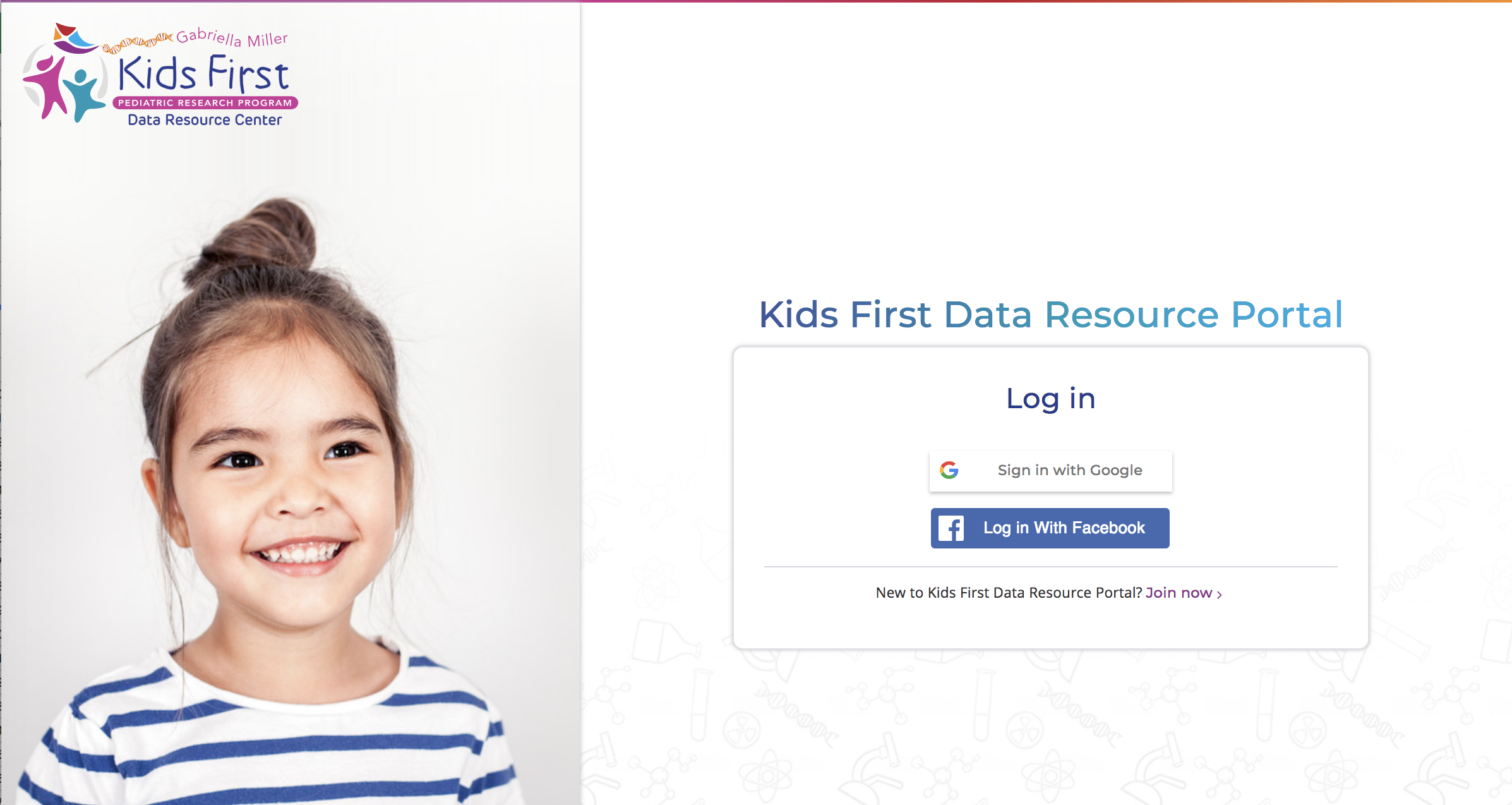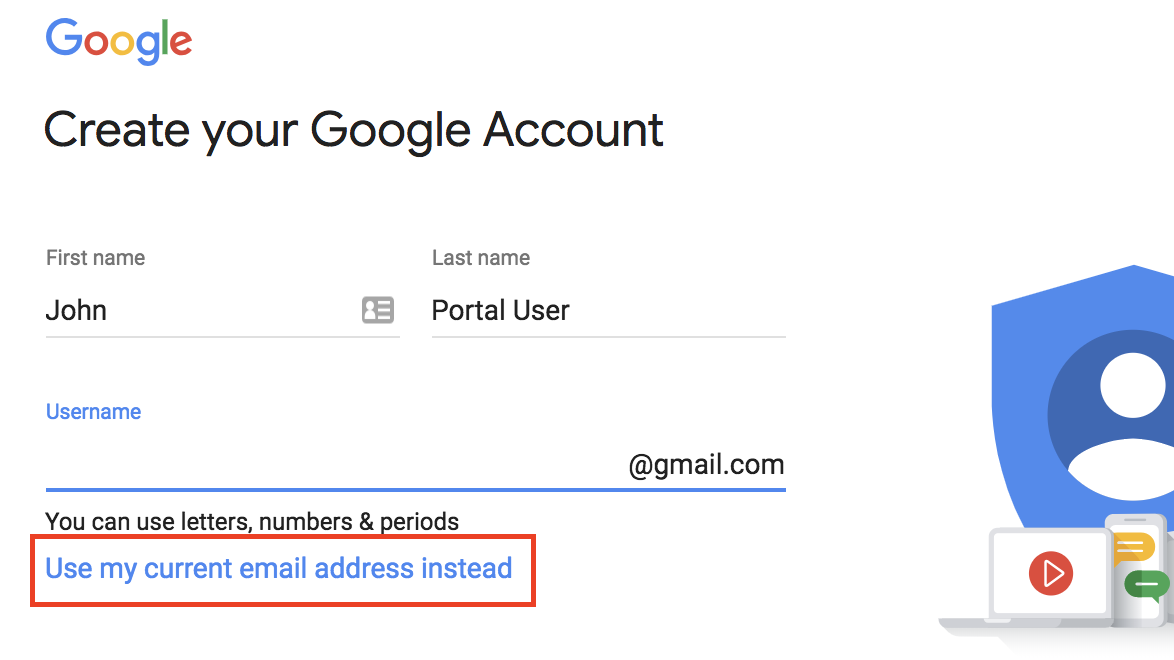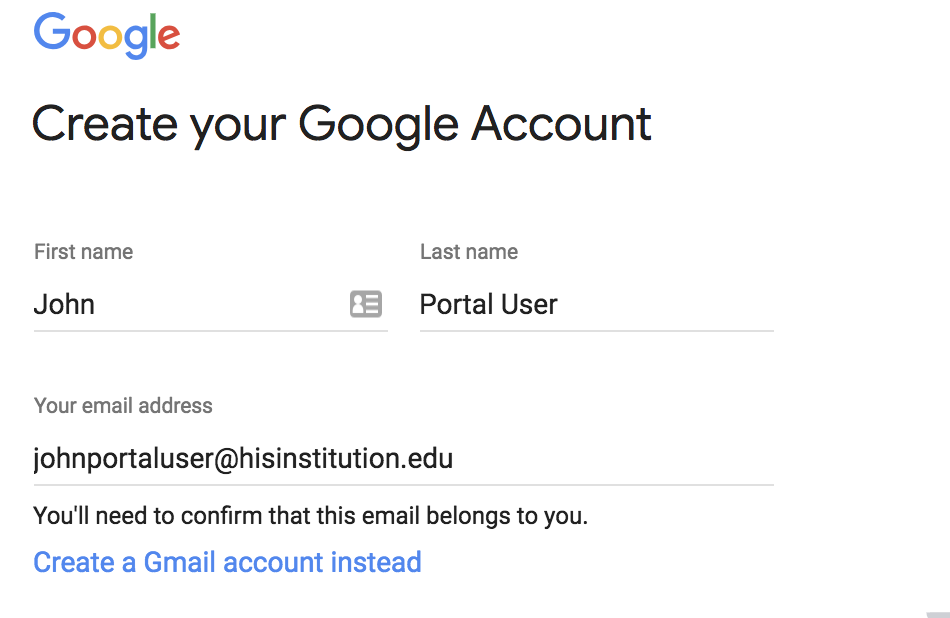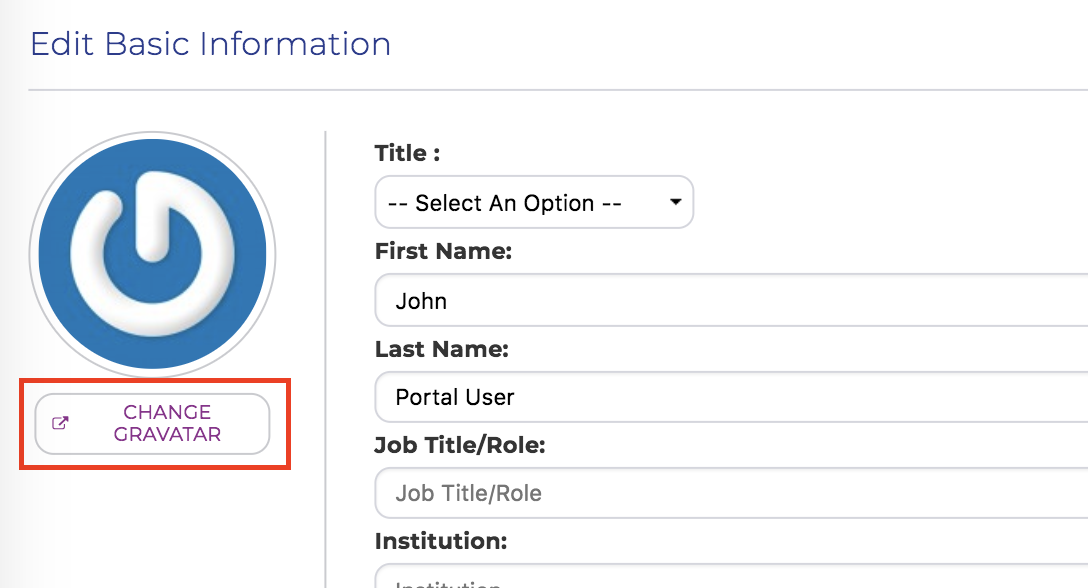Getting Started
Quick Start
Users can get started in the Kids First Data Resource Portal in three easy steps:
- Register for the Kids First Data Resource Portal and complete your online profile.
- Browse and search through clinical & phenotypic data in the File Repository to build a cohort of interest.
- Push your dbGaP and/or consortia authorized files to Cavatica to begin your analysis on the data
Note: An eRA Commons account is required to access controlled datasets.
Portal Registration
Per the DRC’s data access guidelines, users are required to register in order to browse clinical and phenotypic data. The Kids First Data Resource Portal currently supports login integration with popular platforms Facebook and Google.
We plan on adding additional login integrations very soon. However, for now, users are required to link either a Google-enabled account such as a Gmail account or their Facebook profile in order to register.
Don’t have Facebook or a Google account or don’t want to link a personal email address to your Portal account? Don’t worry - you needn’t have to create another email address. You can register an existing email address (such as a school or organizational email) with Google here.
Make sure you select the option to use an existing email address.
Then, complete the form with your existing email address.
Adding Profile details and a Profile Picture
Profile pictures are integrated with the global online profile picture platform, Gravatar. To add your profile picture, you will need to integrate your Portal profile with Gravatar using the same email address that you used for registration.
To edit your profile data and profile image:
- Click edit underneath your name. This will bring up a box to edit your basic profile information.
- To add a profile picture, click on the button that says “Change Gravatar”. You will be redirected to Wordpress & Gravatar’s website to complete the profile picture set up the process.
- Once you have set up & selected a profile picture within the Gravatar platform, navigate back to Kids First Data Resource Portal Profile and refresh the page to see your new profile picture.
Connecting to Gen3/eRA Commons
In order to work with controlled access data on Cavatica or download the genomic files for those which you’ve been granted access to, you will need to connect your Kids First Data Resource Portal account with Gen3 - the NIH Trusted Partner platform for data access. This involves linking your eRA Commons account with Gen3 and the Portal.
For a step by step on how to do this and other information about Data Access, see the Data Access user guide here.
Connecting to Cavatica
In order to analyze Kids First data on Cavatica, you will need to link your Cavatica account & an API token with your Portal profile. Please see the Analyzing Data user guide here for information on how to connect your account.